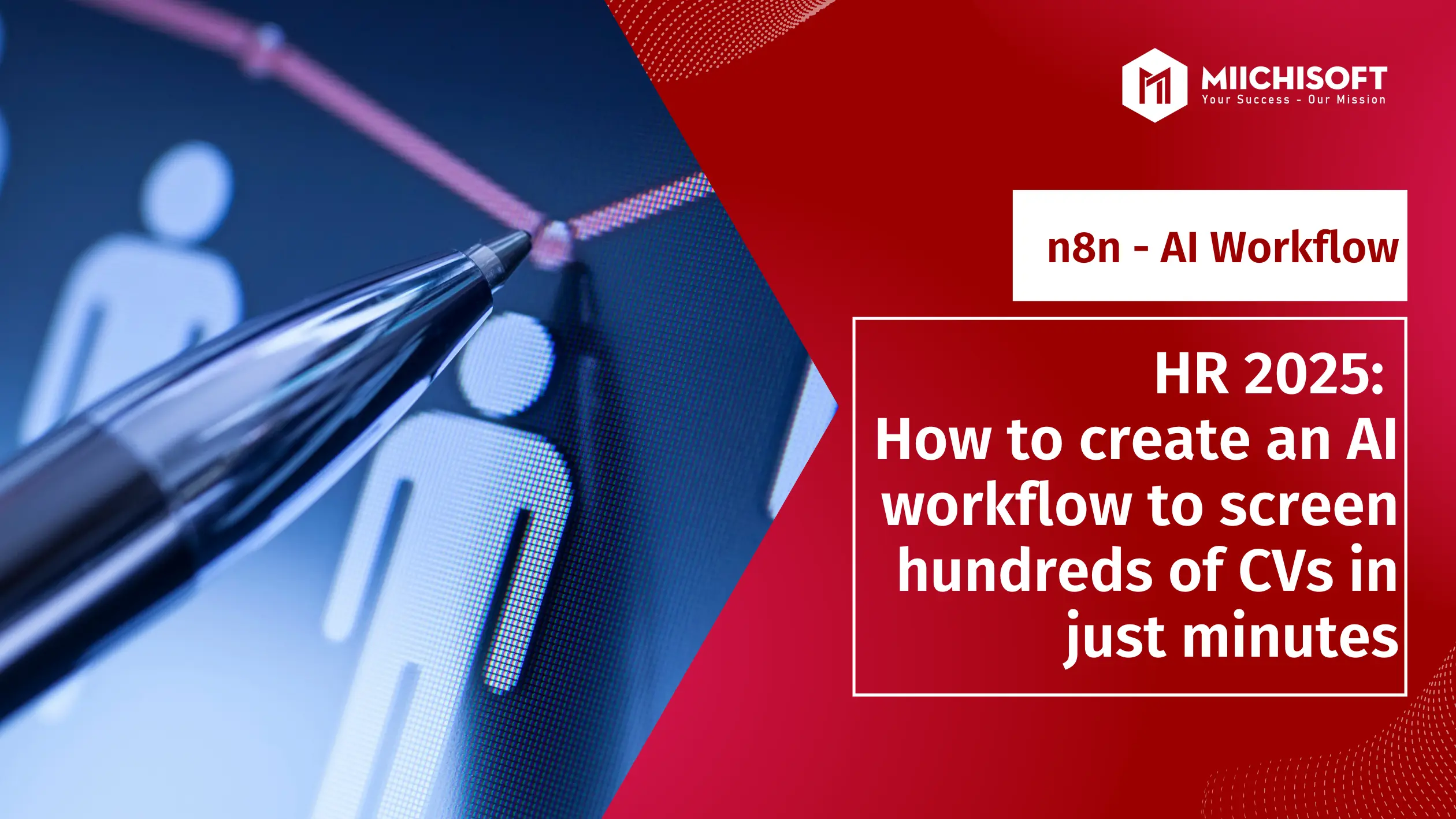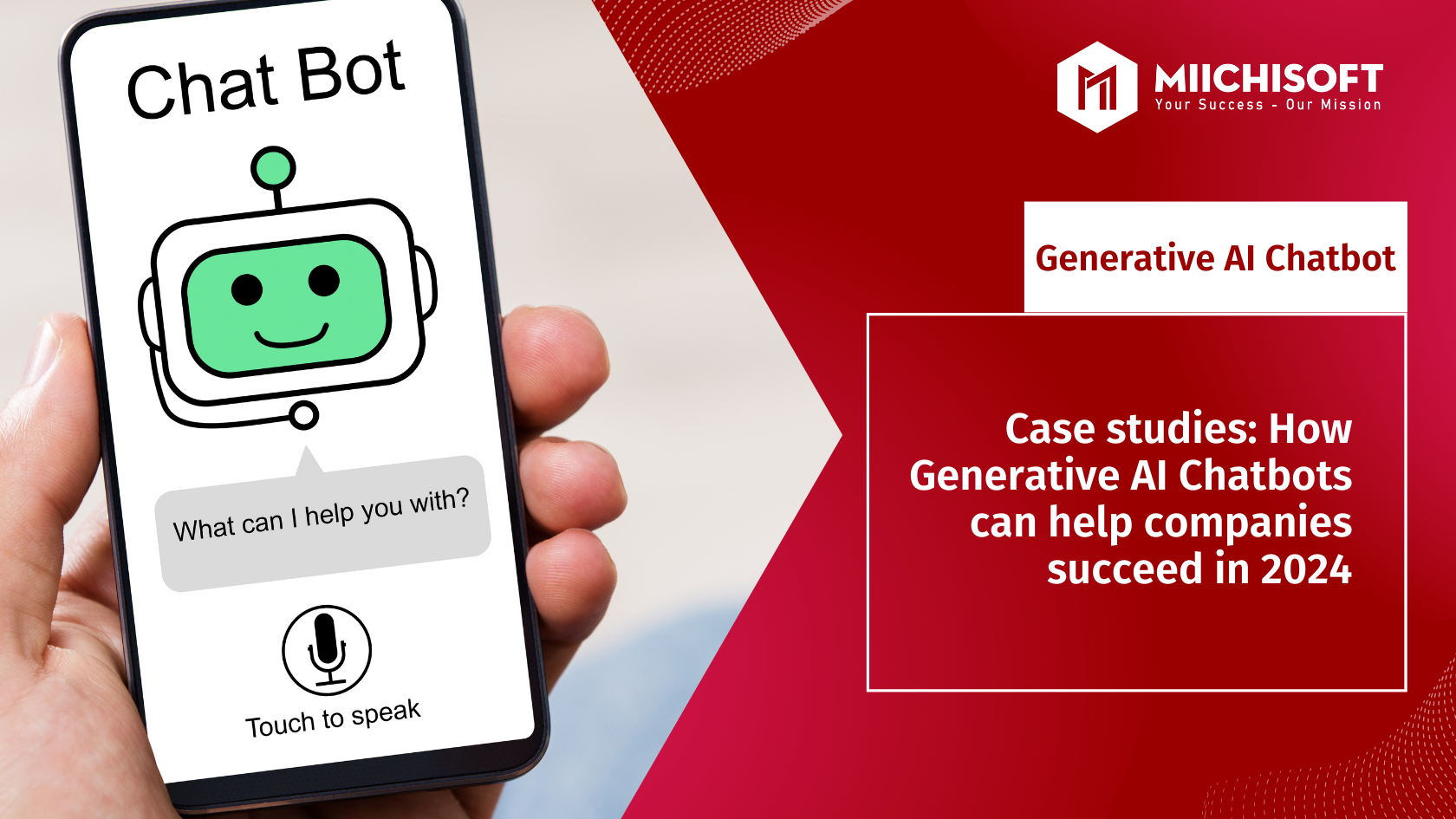Your business could be wasting thousands of working hours—equivalent to hundreds of millions of dollars each year—simply due to ineffective use of AI. This article highlights the hidden inefficiencies draining your resources and introduces three simple ways to integrate AI into business workflows, helping you save time and boost productivity.
Don’t lose your competitive edge—read on to discover how!
40% of Business Time Is Being Wasted
A recent article by Forbes reported that 94% of employees in the U.S. admit to spending a significant portion of their workday on repetitive, time-consuming tasks. In reality, this issue isn’t limited to the U.S. A global survey by Automation Anywhere, conducted across more than 10,000 employees in 11 countries, revealed a similar pattern: on average, over 40% of working time is spent on manual tasks that create little to no real value for the organization.
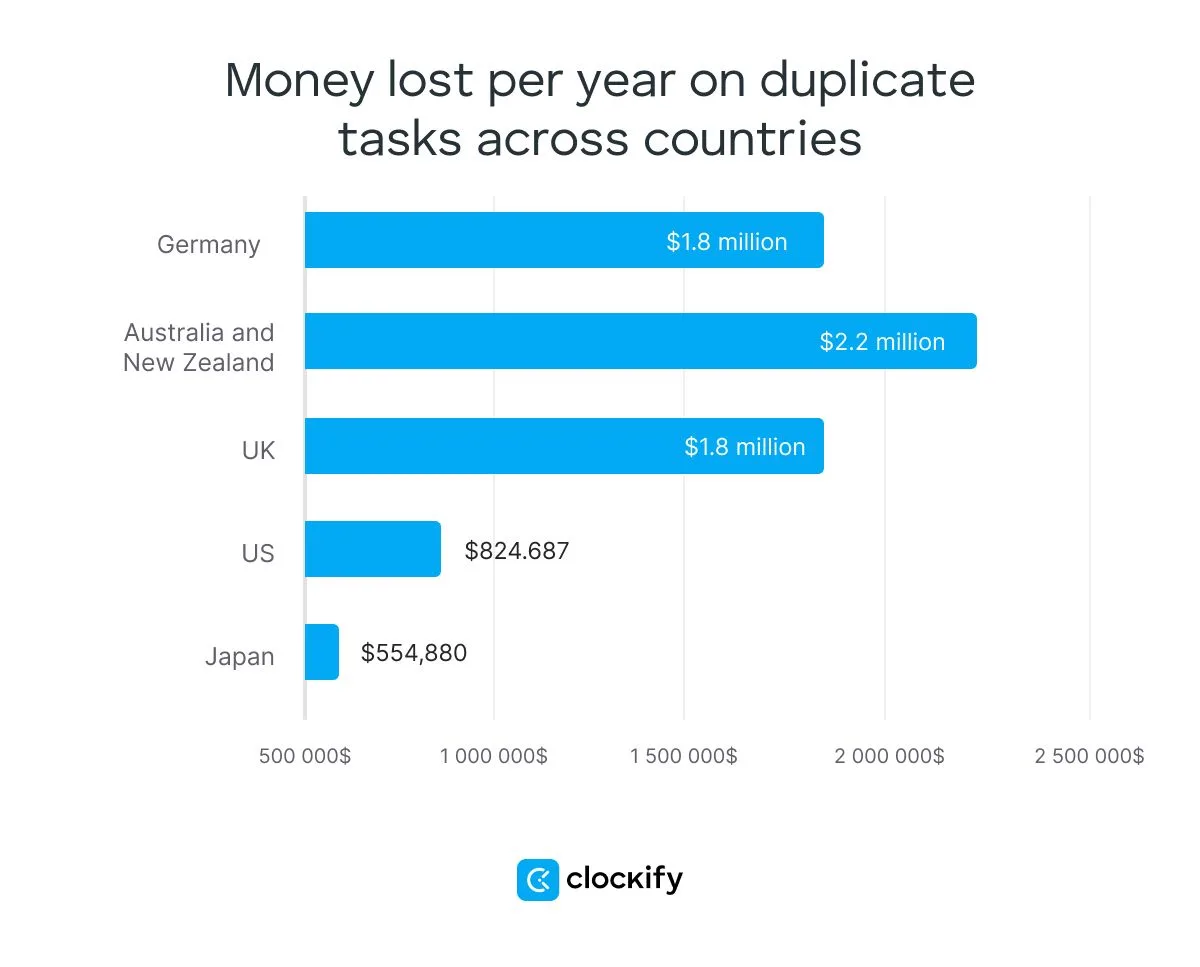
Source: Clockify
Disjointed operational workflows are also silently draining thousands of productive hours each month. According to Harvard Business Review Analytics Services, 67% of departments admit that they spend excessive time coordinating with other teams due to fragmented processes, such as re-entering data across multiple systems or waiting on approvals from various levels. Internal meetings also contribute to this inefficiency when they fail to address specific issues or lead to unclear decision-making due to incomplete note-taking or missing data.
These inefficiencies not only cost businesses hundreds of workdays each year but also significantly drive up operational expenses.
How Does AI Help Reduce Wasted Work Hours?
Under pressure to boost productivity, many businesses still struggle with cumbersome processes, ineffective meetings, and poor department coordination. However, the emergence of AI is changing the game, helping cut up to 40% of wasted working hours and turning that lost time into real value.
-
Boosting Meeting Productivity with an AI Meeting Assistant
The AI Meeting Assistant is an intelligent solution that helps businesses capture the full content of a meeting on a single A4 page—quickly, accurately, and in multiple languages. This tool can:
・Automatically transcribe and generate meeting minutes in various languages, helping to reduce language barriers.
・Summarize discussions, categorize key points, and identify critical tasks.
・Analyze conversation data to suggest action items aligned with project or departmental goals.
Studies on AI Meeting Assistants powered by LLMs have shown that using OpenAI Whisper for real-time speech-to-text transcription can achieve up to 95% accuracy. In contrast, traditional speech-to-text systems previously yielded only about 70% accuracy and often required several hours post-meeting to finalize documentation.
-
Automating Repetitive Tasks with Low-Code/No-Code AI
Low-code/No-code AI refers to software development approaches that allow users to create applications without deep programming knowledge. This enables departments across an organization to easily build tools to automate repetitive tasks or bring ideas to life, from text to image, in just minutes.
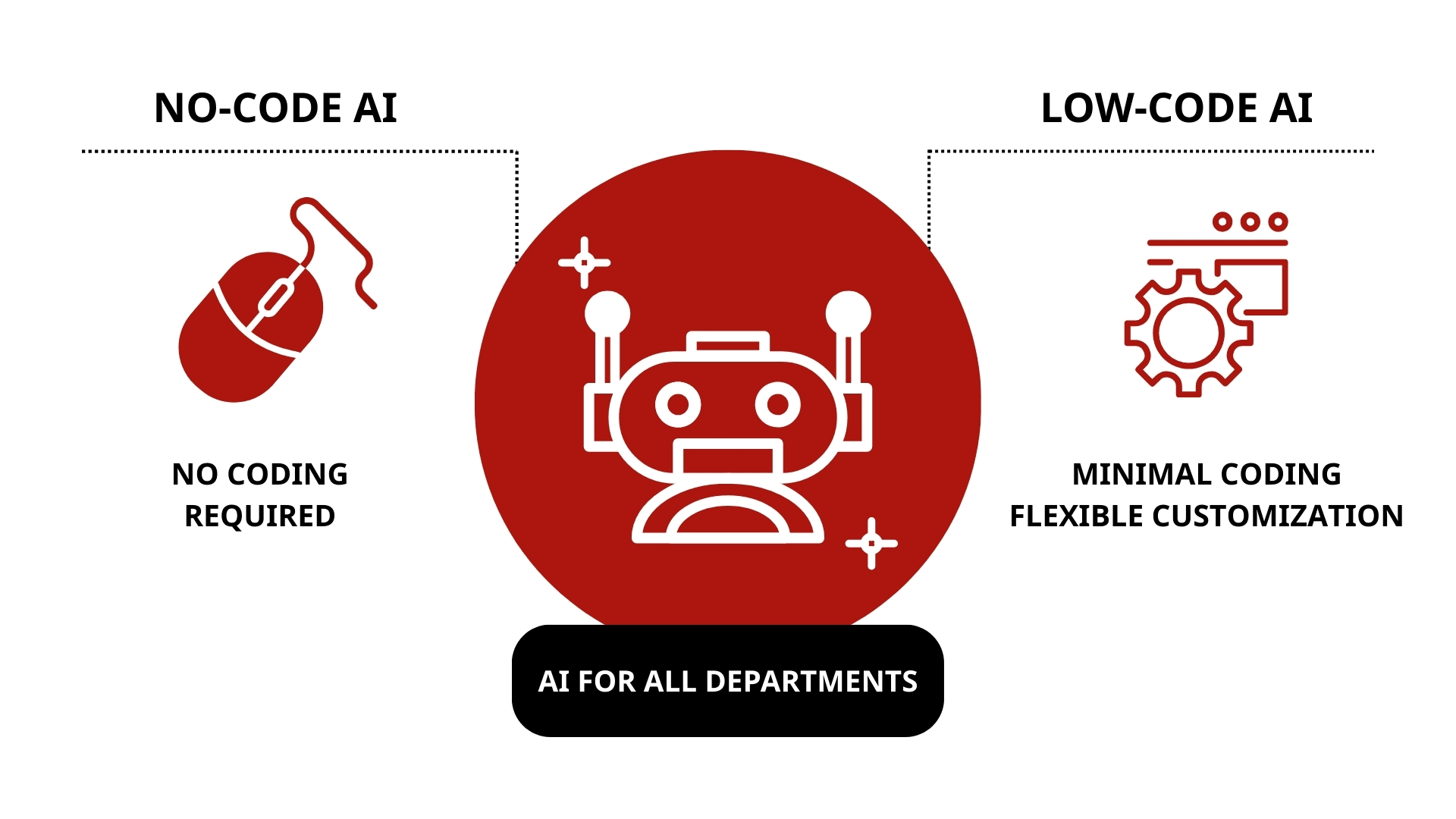
In fact, AI can be applied at multiple stages in a business workflow, such as:
・Building smart AI chatbots that can understand messages and process hundreds of inquiries daily by integrating with internal data sources.
・Automatically generating landing pages in just 5 minutes, accelerating campaign launches, and supporting the marketing team with rapid prototyping.
・Creating applications from user prompts, allowing sales teams to visualize and present customized prototypes based on client requirements.
A great example of successful low-code AI adoption is Unilever. The company deployed a network of self-service portals across 90 countries, enabling suppliers worldwide to register, prepare documentation, and complete legal procedures with ease. The system cut process time from five weeks down to just a few days, delivering significant savings in both resources and operational costs.
-
Integrating Fragmented Processes with AI Workflow
AI Workflow refers to the application of AI technologies to integrate fragmented systems and optimize business workflows. When you integrate AI into business workflows, you empower your teams to work with unified, intelligent systems that reduce redundancy, eliminate data silos, and improve real-time decision-making.
・Smart Data Integration and Consolidation
One of the biggest challenges businesses face today is fragmented data, scattered across CRM systems, sales software, and customer service channels. AI Workflow addresses this issue by automatically collecting, consolidating, and synchronizing data from multiple sources into a single centralized system. This allows departments to access accurate, comprehensive information while reducing redundancy and inconsistencies in data.
Moreover, AI can proactively analyze this data to detect emerging trends, predict user behavior, and recommend actionable strategies. Platforms like Microsoft Azure Machine Learning and Google Cloud AI are prime examples of how raw data can be transformed into valuable insights for better market understanding.
・End-to-End Workflow Optimization
AI Workflow is not just an automation tool, it acts as the central intelligence of an entire operational ecosystem. From data intake, processing, and analysis to task assignment and performance tracking, everything can be seamlessly connected and optimized in real time.
Rather than operating in departmental silos, businesses can build cross-functional workflows across sales, marketing, accounting, and customer support. This ensures synchronized data flow, continuous monitoring of progress, and enhanced efficiency at every stage.
A notable case is JPMorgan Chase, one of the leading banks in the U.S., which decided to integrate AI into business workflows to handle its complex and time-consuming loan application process. As a result, approval times were slashed from 19 hours to just a few seconds, delivering a faster, smoother experience for customers while significantly improving the bank’s operational performance.
A 3-Step Roadmap to Integrate AI into Business Workflow
Businesses don’t need a highly specialized technical team or complex IT infrastructure to begin their AI journey. With a clear roadmap, you can start to integrate AI into business workflows to save time, improve productivity, and streamline operations—right away.
Here are three essential steps to integrate AI into business workflows effectively:
Step 1: Identify Bottlenecks in Your Workflow
In order to integrate AI into business workflows effectively, it’s critical to pinpoint the specific bottlenecks that are dragging down performance. Deploying AI across all departments at once doesn’t guarantee immediate results. Instead, targeted implementation—at the right place and right time – helps minimize internal resistance and maximize ROI.
To identify process bottlenecks, ask yourself:
・Which tasks are consuming the most time from employees?
・Which steps are prone to frequent errors or require repetitive manual work?
・Where is information getting stuck, especially between which departments?
Clarifying these “pain points” is the most important first step to integrate AI into business workflows. It prevents misdirected investments and ensures your resources are focused on solving the right problems.
Step 2: Choose the Right AI Platform
Once you’ve identified your workflow bottlenecks, the next step to integrate AI into business workflows is selecting an AI platform that directly addresses those issues while seamlessly integrating with your existing internal systems for effective implementation. Below are some recommended platforms, along with key selection criteria to consider:
- AI Meeting Assistant
When choosing an AI Meeting Assistant, it’s essential to select a solution compatible with your current meeting tools. Some widely used AI Meeting Assistant platforms include:
| Platform | Key highlights | Limitations |
| Otter.ai | – Directly integrates with Zoom, Google Meet, and Microsoft Teams. | – Limited understanding of technical or domain-specific context. |
| Fireflies.ai | – Allows smart search within meeting transcripts, similar to Google Search. | – Occasional inaccuracies with regional accents.
– Requires browser extensions for some platforms. |
| Sembly AI | – Fully free for individual users. | – Limited output formatting options.
– Primarily supports Zoom meetings only. |
If you want to integrate AI into business workflows, data security is a critical factor that cannot be overlooked. As meeting content increasingly involves confidential strategies and sensitive information, privacy and data control requirements have become more stringent than ever.
Understanding this challenge, Miichisoft has developed an AI Meeting Assistant – an intelligent meeting solution that is deployed directly on the enterprise’s internal infrastructure. All processes – from transcription to summarization and content analysis – are handled locally, ensuring that no data is exposed externally.
With up to 90% accuracy, Miichisoft’s AI Meeting Assistant significantly reduces the burden of manual note-taking and improves overall meeting productivity.
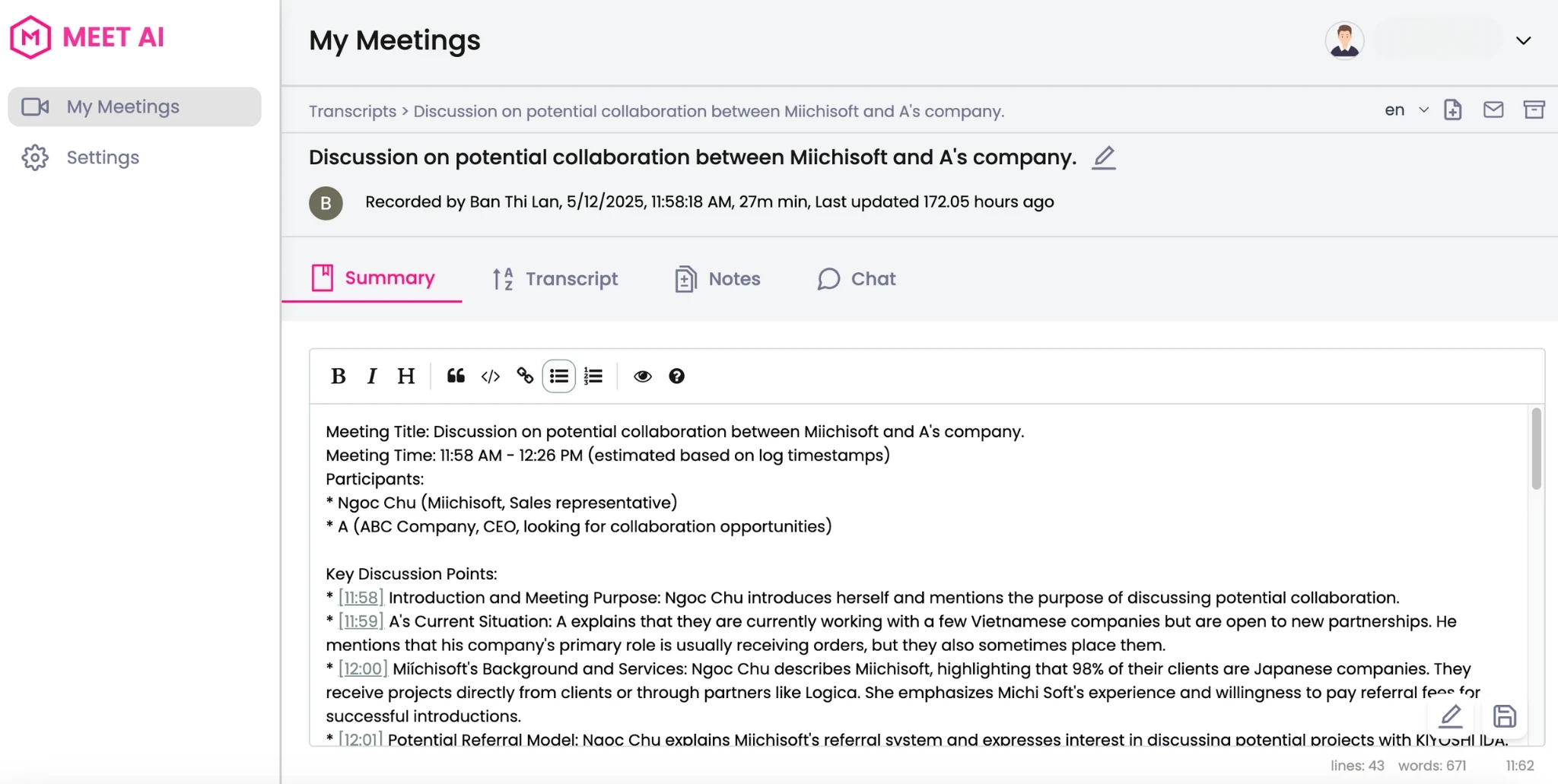
If your business is looking for a powerful yet secure AI solution, Miichisoft is ready to support you with a free trial and dedicated consultation to help you evaluate real-world performance.
- Low-code/ No-code AI
Low-code/No-code AI platforms enable non-technical users to independently build applications without deep programming knowledge. However, the key to success lies in selecting a platform that is flexible enough to adapt to specific business needs, from industry-specific workflows to internal management systems.
Let’s compare some of the most popular platforms available on the market today:
| Platform | Key highlights | Limitations |
| MoneyChat | – Automates customer interactions across multiple platforms without requiring code.
– Supports integration with various chat channels and CRM systems. |
– Reporting and analytics tools may be limited in features. |
| Bubble | – Build full-featured web applications without coding.
– Strong customization for UI and data. – Supports AI and automation integration. |
– The interface may be complex for beginners.
– Performance may not scale well for large-scale applications. |
| Chatbase | – Easily create AI-powered chatbots without programming skills.
– Integrated with Google Dialogflow. – Offers effective analytics and optimization tools. – Supports various platforms and services. |
– Limited flexibility when using chatbots outside the Google Dialogflow ecosystem. |
Learn more: How to Build an AI App in Just a Few Hours with No-Code Platforms
- AI Workflow Builders
Since AI workflows are designed to optimize processes and seamlessly connect fragmented data sources, integration capabilities with various internal systems become a critical selection criterion.
Below are some of the most popular solutions known for their strong integration features and high practical applicability:
| Platform | Key highlights | Limitations |
| n8n | – Open-source and highly customizable.
– Integrates with 400+ apps, including OpenAI and other AI services. |
– Requires technical knowledge for setup and operation.
– UI may not be intuitive for non-technical users. |
| Dify | – Open-source platform tailored for LLM-based AI application development.
– Supports RAG, model/agent management, and no-code AI interface creation. |
– Focused on AI, so it may not suit general business workflows. |
| Make | – User-friendly drag-and-drop interface with no coding required.
– Supports hundreds of integrations (Google Workspace, Notion, Airtable, etc.). |
– Some advanced features require a paid plan.
– Limited support for complex AI logic or high-security workflows. |
Learn more: The Rise of AI Workflows – The Next Revolution in Business Automation
Step 3: Start Small, Test, and Optimize
Finally, businesses should avoid rolling out AI across all processes at once. This approach can lead to internal resistance and make it difficult to measure effectiveness accurately. Instead, adopt a cautious, strategic rollout:
・Start with a pilot in one department, such as Marketing, HR, or Administration, areas where AI can be easily implemented and quick wins can be observed.
・Set clear KPIs from the start, such as weekly hours saved, improvement in employee satisfaction, or adoption rates of the new tools within the team.
・Once early results are positive and tangible, businesses can then scale their efforts to integrate AI into business workflows across other departments with greater confidence and internal buy-in.
Are you still struggling to integrate AI into business workflows? Let Miichisoft be your trusted partner!
If your business is uncertain about how to integrate AI into business workflow or is facing challenges during AI deployment, choosing the right technology partner is a strategic move. An experienced partner not only provides technical support but also helps identify priority problems and develop a tailored implementation roadmap.
With more than 7 years of experience and 200 successful projects, Miichisoft is a trusted partner of various Japanese companies in system development and AI integration. We accompany you through every step, from process assessment and selecting the right tools to deploying and optimizing solutions tailored to your business operations.
If you’re looking for an effective and sustainable path to integrate AI into business workflows, Miichisoft is ready to start with you today.
Conclusion
AI is the practical solution to optimizing time management in modern businesses. Organizations that strategically integrate AI into business workflows gain significant advantages in automation, collaboration, and performance. As a result, businesses not only save time and costs but also comprehensively and sustainably boost operational performance.
Don’t let your business continue to waste thousands of hours every month. Start your effective AI adoption journey with Miichisoft today!